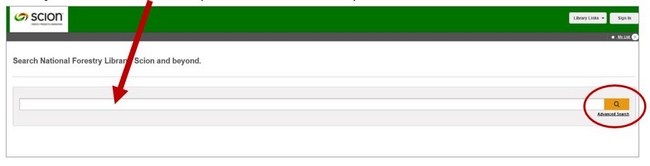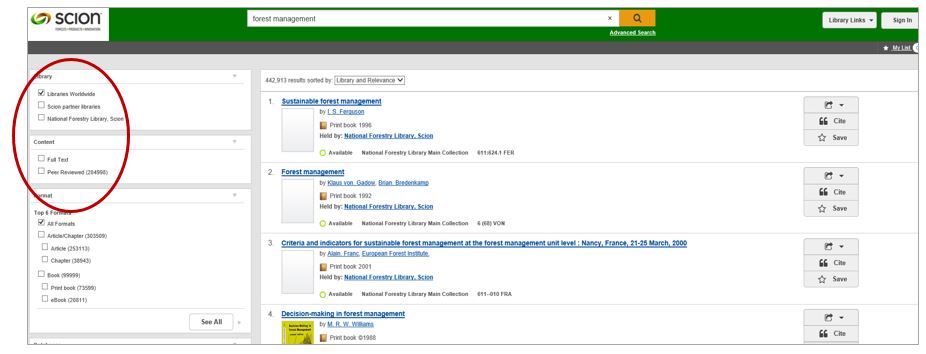How to search the catalogue
Access the online library catalogue:
- https://scionlibrary.on.worldcat.org/discovery/ (save this as a favourite on your browser)
- Or from the National Forestry Library page on the Scion website.
Enter your search terms here (or used Advanced Search):
Limit results to see only items Scion has free access to (Scion collections or partner libraries):
Request and item using the Record Link option from the dropdown list:
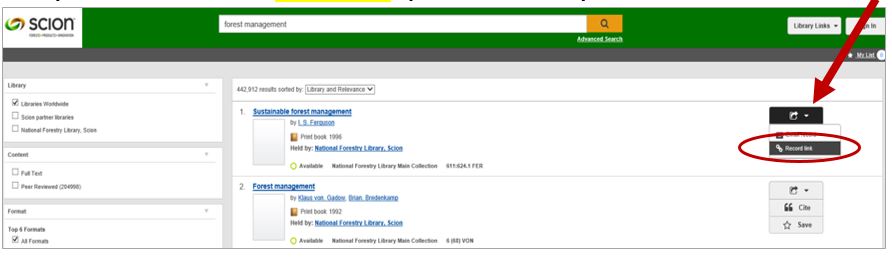
Copy the link (Ctrl C) and paste into the body of an email. Send to the Library
Please note that any items requested that are outside of Scion’s subscription coverage will need to be sourced via the Interlibrary Loan system. Any associated charges will need to be passed on, so if applicable, we will notify you prior to ordering.
Contact
Phone +64 7 343 5847 or email the Library for further information.